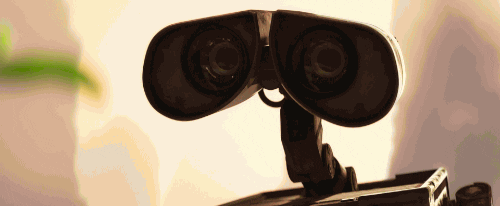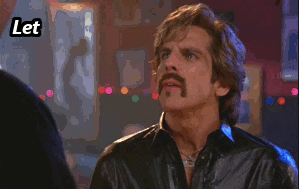3 Automated Email Workflows That Make Life Easier
Email marketing is an awesome tool that's perfect for growing coaching and consulting businesses. To do email marketing right, though, you need to continually send your subscribers emails that keep them engaged with your brand. That takes some time.
You can make the process much easier by using email automation workflows. These workflows take on some of the burdens of nurturing new leads and longtime subscribers alike.
An email workflow is a sequence that you set up in advance. When a particular action occurs — like a new subscriber joining your email list — it triggers the email workflow.
When to Use Workflows in Email Campaigns
Email workflows appear throughout the customer journey in lots of industries. Sales teams use automations when nurturing qualified leads, eCommerce companies rely on workflows to generate repeat sales from paying customers, and course creators use sales funnels to bring in new business. If you've ever received an abandoned cart email, that's a perfect example of a workflow in action.
Here are three email workflows that you can implement to make your marketing efforts easier and faster.
1. The Welcome Email Workflow
A welcome email marketing automation happens right when a new subscriber joins your email list. It is a series of emails that introduce this new lead to your brand and services.
The first email is typically a short introduction to the sequence. You can let your new subscriber know that they'll be receiving several emails from you over a defined period of time (a week is great). Give a hint as to the value this email sequence provides—will you be sharing tips with them? Templates? Free guides? Lay it all out.
2. The Customer Onboarding Workflow
When a subscriber becomes a new customer, you have another opportunity to make sure they experience the full value of your services.
This workflow may include "check-in" emails that offer the chance to ask you questions, emails that share success stories of other customers or provide additional information customers in this segment may find valuable.
After the initial workflow, you can move existing customers into a lead nurturing workflow where you continue to follow up on a less frequent basis.
3. The Webinar Attendee Workflow
This one actually involves two related email marketing workflows: one before the event and one afterward. Every time you offer a free mini course or webinar, place the registrants into a special segment.
Before the event, set up an email automation to send this group messages that get them prepared and excited for the webinar. After the event, create a workflow that shares more information about your brand and services.
When Not to Use a Workflow
There's only one time when you don't want to implement a workflow: when someone asks to unsubscribe from your email list. Whenever someone requests removal from your email list, it's important to do so right away and not contact them again unless they re-subscribe.
How to Set Up Email Marketing Workflows
To set up a workflow, you'll need some kind of marketing automation software. This is typically built into email marketing software like Mailchimp or a CRM like Hubspot. If it's your first time setting up an email workflow, it can be a good idea to get some help. This way, you can be confident that your email automations work and result in a great click-through rate.
Shawley Marketing includes segmentation and workflow building services in all of our email and social media marketing packages. Want to learn more about how much time email automations can save you? Let's hop on a call and discuss!